PascalCoin Faucet
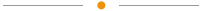
PascalCoin Faucet
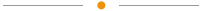
The PascalCoin foundation introduces a faucet as one of the ways that you could get set up with PascalCoin conveniently. You can get a free account, called a PASA, and a little bit of PASC so you can start experimenting with PascalCoin right away.
1. Install the wallet
The first step is to download the wallet and install it. The downloads for the wallet can be found here: https://github.com/PascalCoin/PascalCoin/releases. They are available for Windows and Linux; the Windows binary works with Wine under Mac. The Mac wallet will soon be released.
Once the wallet is downloaded, you'll need to wait until the wallet is in sync. This synchronization, unlike other blockchain projects, should only take roughly 5 minutes due to how the PascalCoin blockchain's memory is finite and negligible thanks to the SafeBox technology. Please note that each wallet consists of a full node; a light wallet client is on the roadmap. While your wallet gets synced automatically, you can proceed with step 2.
2. Join Discord
To request a free PASA with PASC, you'll need to join our Discord server here.
If you have never used Discord before, go here, register and/or download its app, and click the above link again to join our server.
After joining the PascalCoin Discord, visit the #free-pasa-bot channel.
3. Obtain your wallet's Public Key
When you start up the wallet for the first time, it automatically creates a Public Key for you. You'll need this Public Key to get a free PASA and PASC. When you open the wallet, click on the Projects menu and then click on Private Keys. A window opens and select the only key displayed in the list and copy the Public Key from the box at the bottom of the window.
4. Request a PASA
Open Discord and enter the #free-pasa-bot channel to write the following text in the channel:
/getpasa YOUR_PUBLIC_KEY
This will make the bot assign a free PASA to your Public Key. You'll need to wait 1-2 blocks until the PASA is available in your wallet.
5. Explore PascalCoin
Congratulations, you just got your first PASA! It is equipped with 0.0010 PASC, enough to play around with the wallet and to make transactions. Since your Public Key has one free operation per block, you can try many PascalCoin functionalities without paying any fee at all!
As an example of a PascalCoin functionality, you could change the name of each PASA as it can hold a unique name that identifies the account.
This faucet gives you only 0.0010 PASC, which is not much but enough to test out PascalCoin.